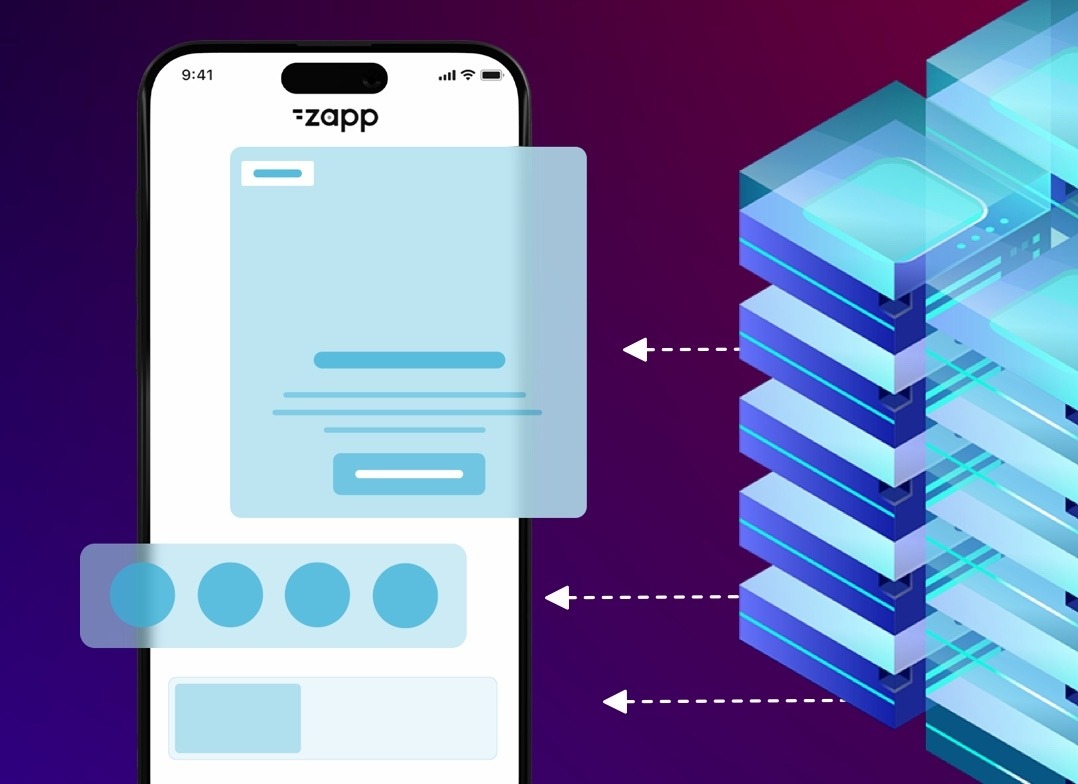If you ask media app owners how their experience planning, building, and releasing their OTT apps was, most will tell you that it wasn’t easy. Even though many video content apps have a lot in common, building one can be hard work. Why?
One word: integrations. Building an OTT app that is succesful depends on multiple service providers and features communicating with each other at once, which is no simple task. Streaming content, displaying ads, accepting payments, collecting data—it all relies on seamless integrations. If not planned correctly, a single change can affect the entire video app.
So while user interface (UI) and experience (UX) design get a lot of (well-deserved) attention when we talk about the most important video app elements, I want to put the spotlight on integrations: how to plan for them, how to test them, and how to avoid issues.
4 Things to Consider When Building an OTT App
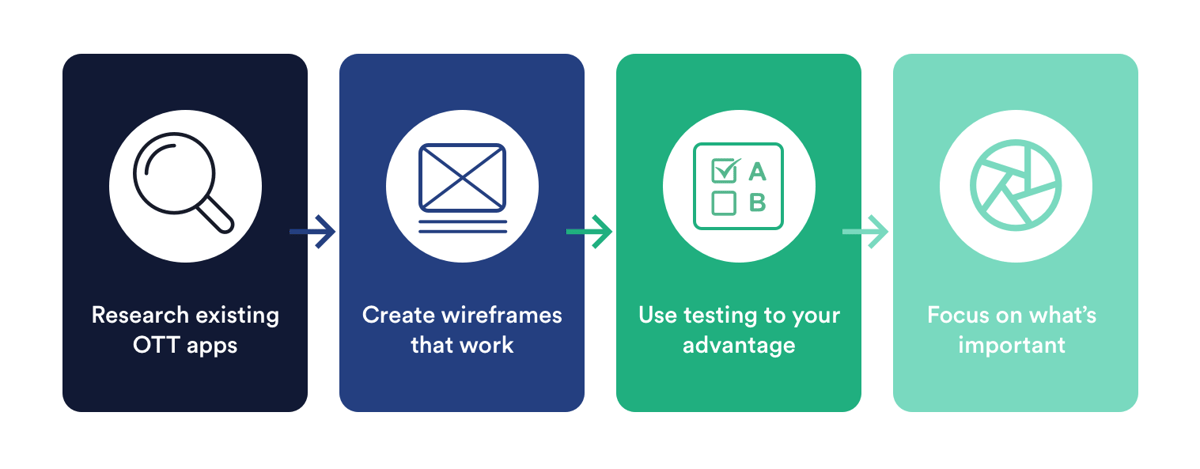
-
Do your research.
When it comes to building OTT apps, you’re never really starting from scratch. There are plenty of existing video apps to learn from, so start by studying them. Make note of what works well (and doesn’t), taking examples from apps that share similar business goals. How well does everything come together? Use it to inform your approach.
The great thing about entering an established market is that there are best practices and tested strategies for success. Look around the space for guidance and inspiration, and make sure to partner with service providers that do the same.
-
Create wireframes that work.
We know that creating wireframes, or laying out the placement of content and functional elements for an OTT app, is a necessary part of the app building process. Effective wireframes show app screens and user flows, categorize and map content, and get stakeholders and service providers on the same page.
Well-known planning methodologies like sketching and content mapping help to guide the design process, but integrations can’t be overlooked. One of the main goals at this stage should be to identify and address potential problems as early as possible to avoid costly changes down the road.
-
Use testing to your advantage.
Since an OTT app requires collaboration from multiple service providers, it makes sense to start with a kickoff meeting introducing all partners. And while this face time is valuable, it’s not going to get you very far without concrete integration objectives to work on together.
This is the time to pick flows and features to test as a team, creating an opportunity to engage all project partners in problem-solving and accountability. Working with an experienced partner like Applicaster can help move this process forward, as they understand how to connect the dots between service providers.
I often recommend starting with one video series on the app and developing a checklist that each provider can help complete, including tasks like
-
Uploading and encoding all episodes.
-
Filling in metadata details.
-
Registering the series as part of a subscription plan.
-
Integrating all relevant ads.
A note about functionality—it’s common to fake video content for testing purposes, such as uploading a dummy series. Pick relevant content that will help you find issues!
-
-
Focus on what’s important.
We all know that UI and UX design is vital to any video app, but a lot of media app owners get caught up on visuals and not enough on integrations. Beautiful design can blind you to problems that make it difficult to monetize your product. If you can’t accept payments, focus on free ad-supported streaming (FAST). Prioritize integrations.
If you’re looking to build a powerful OTT video app that’s integrated across all platforms, learn how Applicaster can work for you. Good luck on your app journey!
Download our e-guide 2022 OTT App Building Guide: The 10 Factors You Can’t Miss to find the checklists and recommendations for each of these factors.
Learn how you can integrate these steps into your OTT app-building strategy.